ATM Hardware Cleaning Instructions
- Mar 31, 2020
- 2 min read

By Hyosung
Proper cleaning of the ATM is effective against the spread of coronaviruses. The following instructions provide more details on ATM cleaning and disinfection.
ATMs are Touched by Many People It is necessary to disinfect the ATMs to prevent the coronavirus from potentially spreading. To prevent the spread of the coronavirus, we need to disinfect the ATMs where people may touch. The main disinfection targets include touch screens, pin pads, function buttons, card entrance(s) and receipt exit(s). The front and rear touch screens can be damaged by alcohol, so it must be sterilized according to the manufacturer’s instructions for disinfection.
Touch Screen The touch screen of certain ATMs have an Anti-Glare film and the touch screen with the film should follow the manufacturer’s disinfection instructions. It is recommended using less than 70% isopropyl alcohol to disinfectant. If you use a dilution of more than 70% isopropyl alcohol, the anti-glare function on the screen will be impaired.
Keypad and Function Button Gently wipe the keypad and function buttons with a clean cloth or towel moistened with 70% isopropyl alcohol. Also, the ATM surface is acceptable to be wiped with a dilution of less than 70% isopropyl alcohol. Do not use chlorine bleach on ATM. Do not spray the keypad directly. Always use a pre-moistened cloth.
Touch Screen: Clean it like this!
To prepare for cleaning the touchscreen, turn off the device (if possible), or ensure on-screen software can withstand the wrong touch during cleaning.
Avoid getting liquids inside the device. Do not spray directly on the ATM system. Instead, use wet wipe or a clean cloth that has been pre-moistened.
Use only a non-abrasive cleaning cloth to avoid scratch of the touchscreen.
Avoid highly concentrated alcohol of 70% or greater, undiluted bleach or ammonia solutions as they can cause discoloration.
Wipe and dry the surfaces with suitable wipe or cloth and an approved cleaning product.
Keypad and button: Clean it like this!
Apply disinfectant to microfiber cleaning cloth or towel.
Wipe ATM with a cloth or towel moistened with disinfectant: – Keypad / Function buttons / Card entrance(s) / Receipt exit(s)
DO's and DONT's
Do use a soft and clean towel.
Do first spray the disinfectant on a cleaning cloth or towel, then wipe the surface to be cleaned.
Do clean with a cloth or towel that is damp but not soaked.
Do contact experienced service personnel for cleaning the interior of ATM system electronics.
Do NOT spray disinfectant directly on the ATM and electronics.
Do NOT rub with a brush.
Do NOT use alcohol that is more than a dilution of 70% strength.
Do NOT use abrasive cleaners (powders) or any disinfectants with an abrasive.
Do NOT use chlorine bleach on any of the metal
Anderson 866.769.7981
Columbia 866.775.9476
Anderson Corporate Office
864.332.0710
1650 E Greenville Street
Suite C
Anderson, SC 29621
Columbia Corporate Office
803.894.7498
814 Pine Street
Pelion, SC 29123















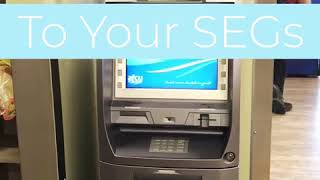

































Comments